Speaker CRM: Contact Fields
This guide applies only to organizations that have the Speaker CRM enabled.
Have questions or want to receive pricing for the Speaker CRM? Contact support@sessionboard.com.
Fields
NOTE: We recommend utilizing system fields first and modifying them (if applicable) before considering creating a custom field.
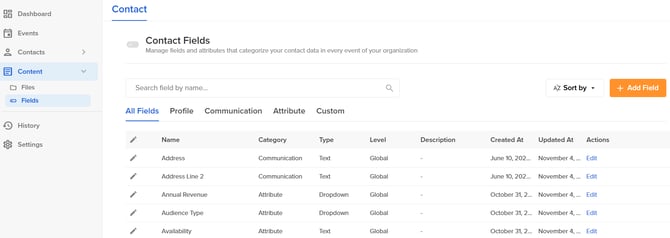
Field Types
Fields are assigned one of the following categories:
-
Custom: Any fields the org team member creates
-
Profile: Includes Name, Pronouns, Honorific, Job Title, Company Name, Headshot, Bio, etc.
-
Attribute: Includes Audience Type, Ethnicity, Languages, Speaker Fee, etc.
-
Communication: Includes Phone Number, Email, Address, etc.
Org team members can locate these fields within 'Contacts' when adding fields to their view as fields will be listed within each category they are assigned.
Renaming System Fields
Team members have the ability to edit the names of system default fields. System default fields are fields that are created by Sessionboard but can be modified including (but not limited to) Biography, Job Title, Audience Type, and Industry.
To edit a system field ensure the field has been added to your dashboard view within 'Contacts' and right-click on the field name. From the pop-up window, select 'Edit Column'.
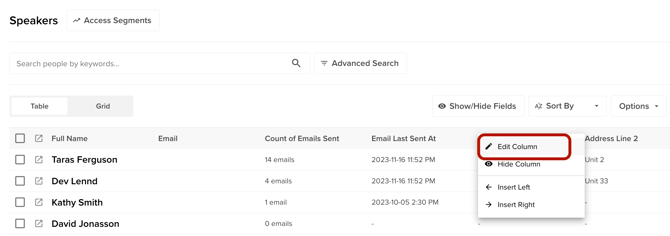
Within the pop-up window, edit the 'Field Name' box. Ensure to click 'Save' once you are done.
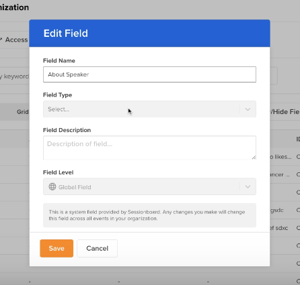
NOTE: If you make updates to system/global fields, these updates will also be reflected within each event in the organization.
Create A Custom Field
-
Within the Fields module select the orange '+Add New Field' button to the right of the page.
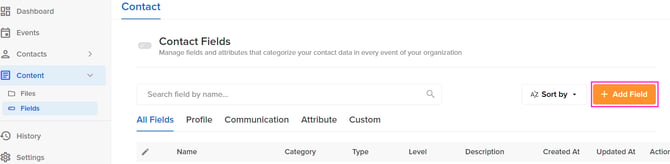
-
Within the pop-up window, provide a field name and field type (i.e. text, dropdown, checkbox).

-
Once completed, click the 'Save' button at the bottom of the window.
Managing Attribute Fields
For Attribute Fields that have a dropdown field type, you can adjust the dropdown options by adding new answer choices or editing the existing ones. To do this, ensure the field is added to your 'Contact' view and right-click on the field to edit the field options.
NOTE: The field type for an attribute can not be changed (i.e. if the field is a dropdown, you can not change it to be a text field).
