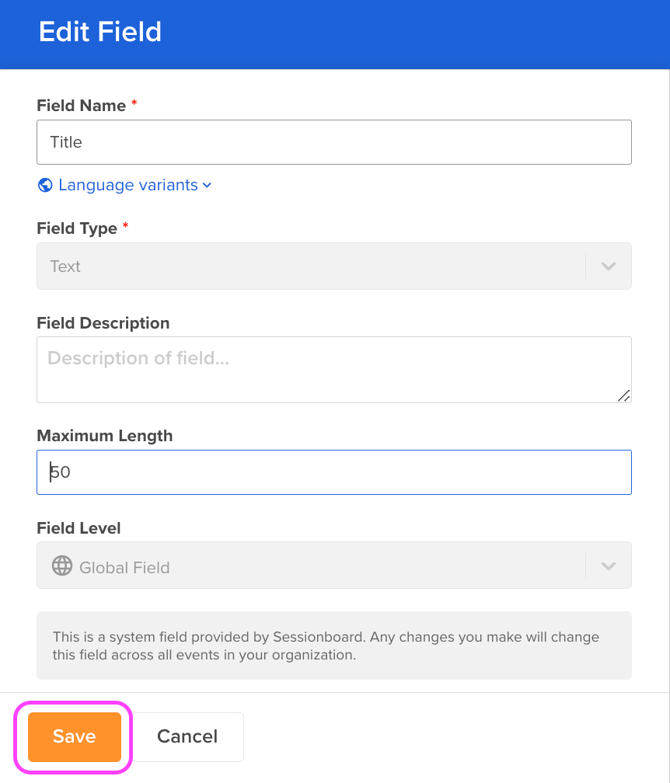Add a character limit to a field
Follow the below steps to set a character limit for a system text or textarea field in Sessionboard:
IMPORTANT NOTES❗️:
- Some system fields (i.e. Address) may have default character limits that cannot be changed.
- Once a custom field is created, you can not go back and change the character limit
- Navigate to the Fields module and select the appropriate field type at the top of the page based on the type of field you want to add a language variant for: Contact, Group, Session, or Evaluation Plans.

- Select the pencil icon to the left of the field you would like to apply a character limit.
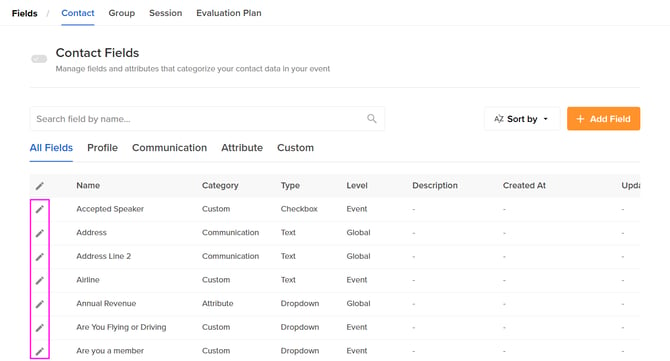
- Within the pop-up module, add your character limit to the field labeled Maximum length.
- NOTE: Text fields support up to 255 characters. Textarea fields support up to 5000 characters.
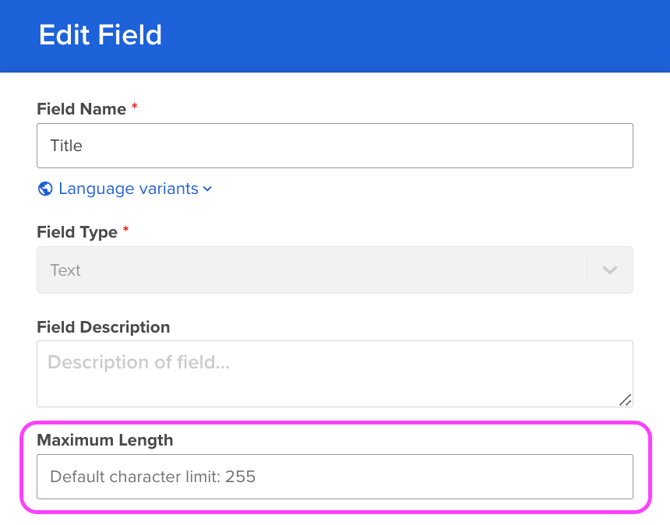
- NOTE: Text fields support up to 255 characters. Textarea fields support up to 5000 characters.
- Select the orange Save button once complete.