Settings - Portals (enabled upon request)
Customize your event portal using colors and fonts.
To have Portal Settings enabled within your event, contact support@sessionboard.com.
Adjust your Portal settings (i.e. background color, button colors, typography) to reflect the branding of your organization and event.
To locate your portal settings, navigate to Settings > Portals

IMPORTANT NOTE❗️: The settings applied will update ALL portals created.
Login Page

Within Login Page, the following areas can be set:
-
Logo Image + Alt-Text (100w x 100h)
-
Background Image + Alt-Text (1500w x 400h)
-
Button Color
-
Button Text Color
-
Background Color
-
Welcome Message Font, Size, and Color
Appearance (Home Page)
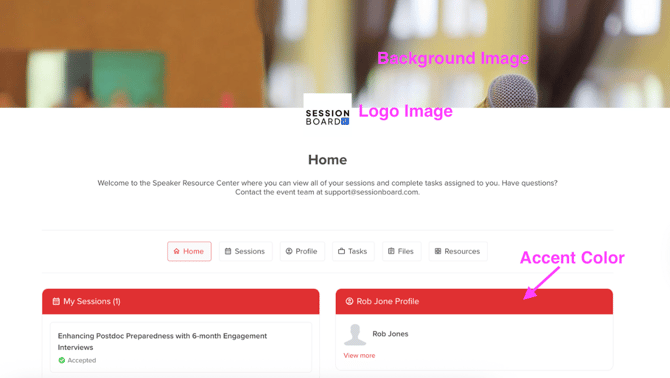
Within the Home Page, the following areas can be set:
-
Logo Image + Alt-Text (100w x 100h)
-
Background Image + Alt-Text
- Portals (Legacy): 1500w x 200h
- Portals (Pro): 1920w x 200h
- Make background image full width
- Background Color
-
Accent color
