How to download headshots?
There are three ways you can download headshots that have been collected within the standard Headshot field provided by Sessionboard.
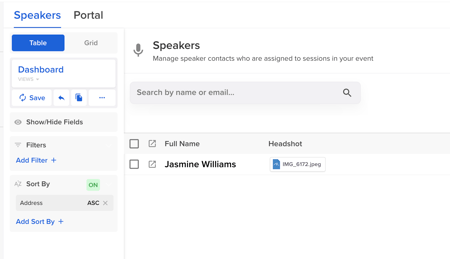
OPTION A: Download Headshot(s) as a Zip File
IMPORTANT NOTE❗️: Only 100 headshots can be downloaded at a time. Increase your pagination to show 100 records per page.

- Within the Speaker/Contacts module, select the speaker/contact whose headshot you'd like to download using the checkbox next to their name.
-
At the top of your page, select the button Manage > Download Headshots.
- A zip file will be downloaded to your device with the contact's first and last name appended in the name of each file.

OPTION B: Download Individual File
-
Within the Speakers module, ensure that the field Headshot is visible within your dashboard view.
-
Locate the speaker you would like to download a headshot and select the file within the Headshot field. This will open a pop-up window that previews the image uploaded.
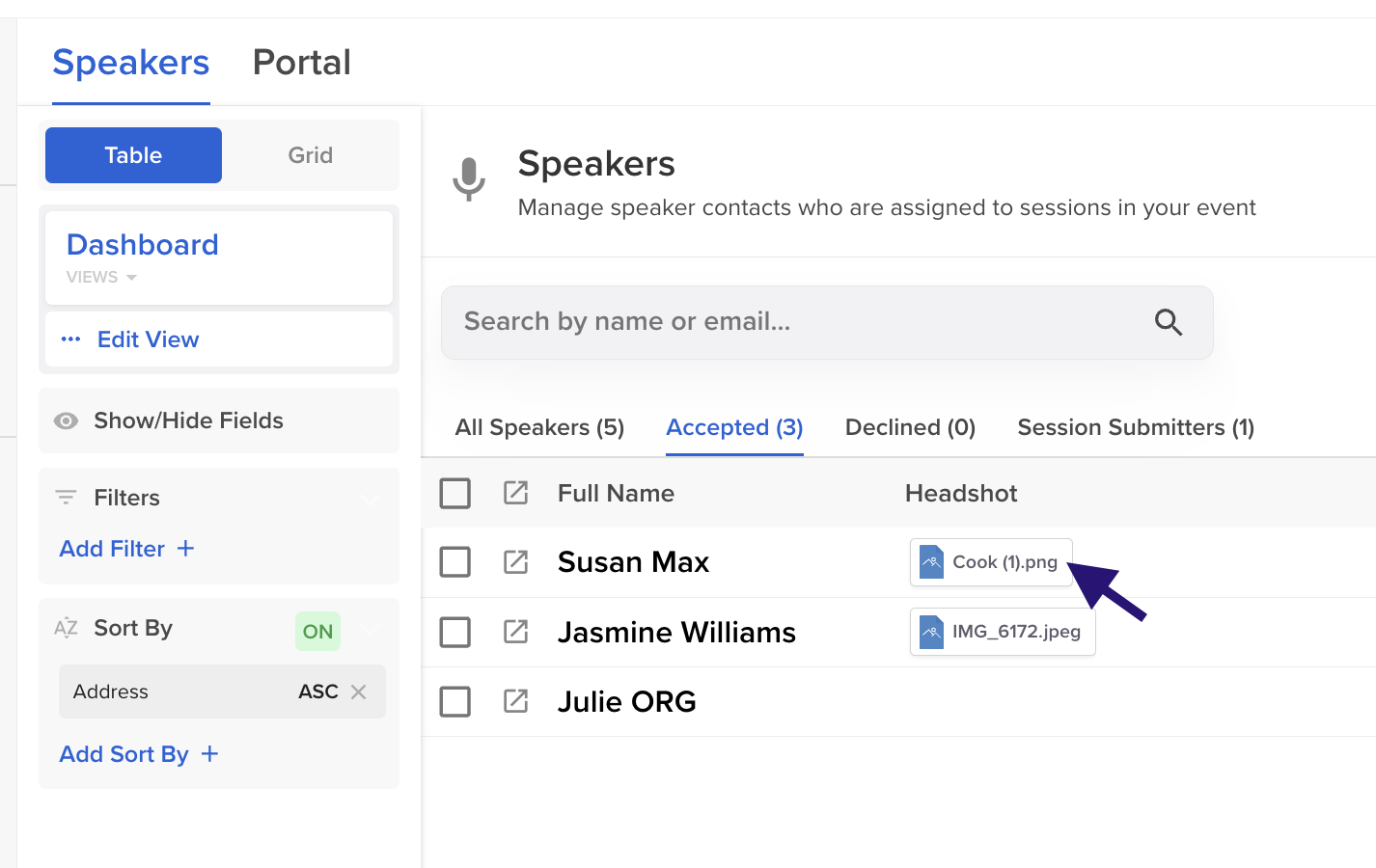
-
Select the download icon to open the image in a new browser tab to view and download.

OPTION C: Export Spreadsheet with File URL
-
Within the Speakers module, ensure that the field Headshot is visible within your dashboard view.
-
Once your dashboard view has been updated, export your view as either a CSV or XLXS file.
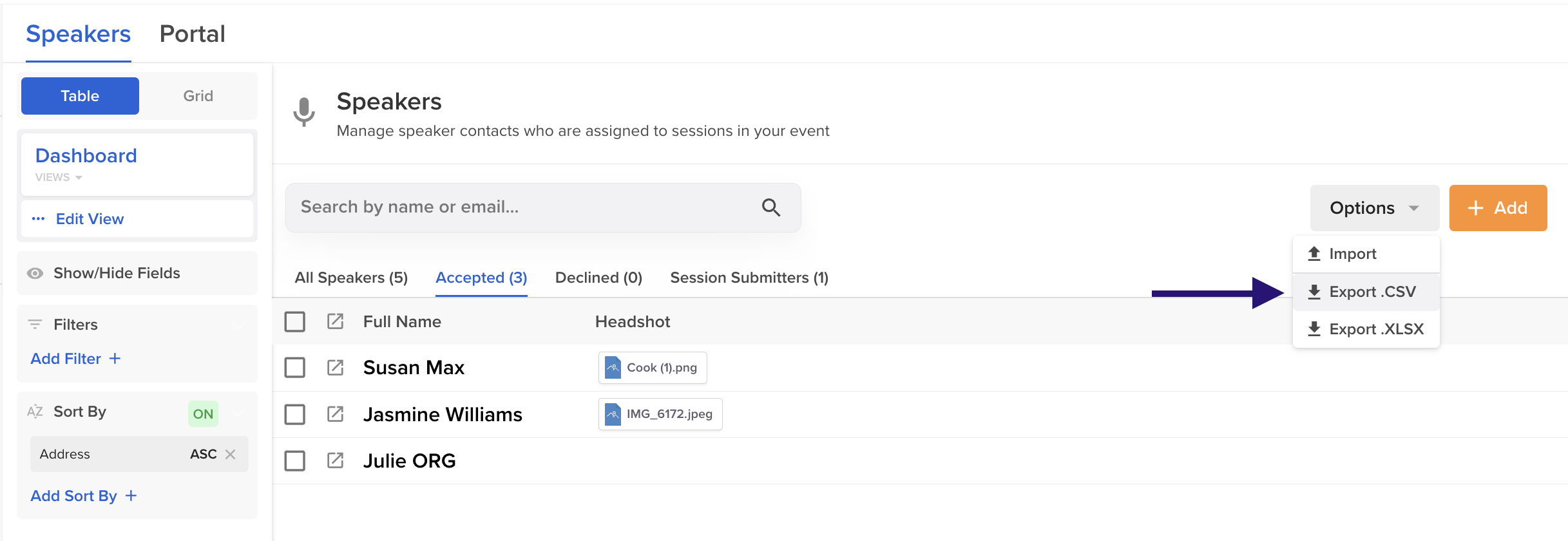
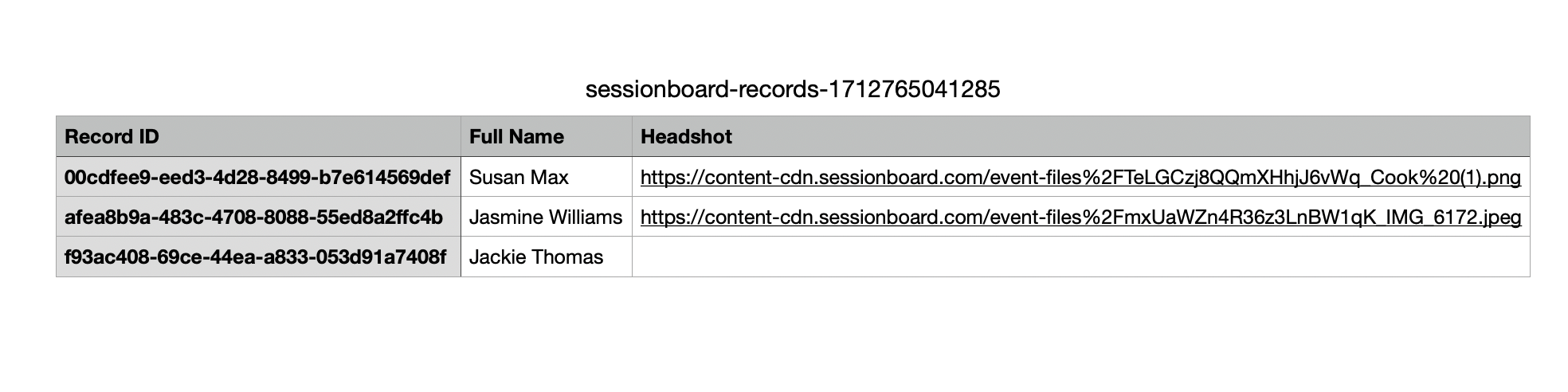
The exported file will include the hosted URL link for each file within Sessionboard.
