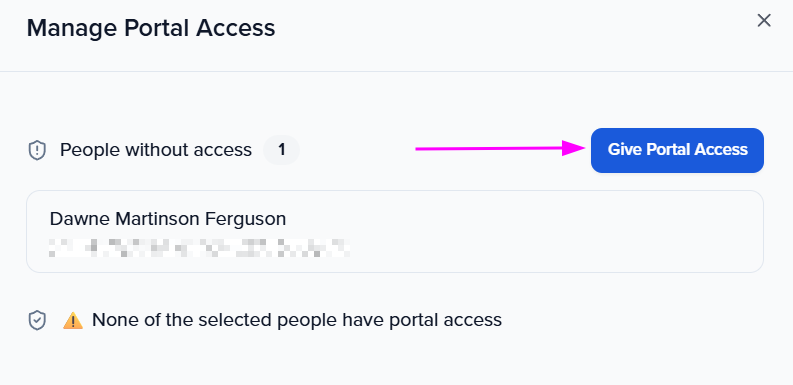How to grant portal access to an event contact?
You can now automatically grant portal access to contacts as you add/import them by enabling Settings → Record Settings → Automatically provision contact portal access. If this setting is off, continue using the manual steps below.
-
Within the 'Contacts' module, select the contact(s) you would like to grant portal access to.
-
At the top of your page select the button 'More' > 'Manage Portal Access'.

-
From the pop-up window, select the orange Give Portal Access for the contacts you have selected.