ADD ON: Speaker CRM Overview
Your speakers & event contacts all in one place! Search, Invite, and Activate for your entire event marketing portfolio.
Have questions or want to receive pricing for the Speaker CRM?
Contact support@sessionboard.com.
What is a CRM?
A CRM is a customer relationship management software that is meant to provide deep transparency into and maximize your network, improve communication, and reduce the time it takes to discover the ideal speaker for each event and activation.
Great for your conference, field events, webinars, case studies, and more.
Organization Overview
Dashboard
The dashboard provides a summary of your organization’s event and contact activity, including total events, contacts, accepted speakers, and returning speakers. It also offers quick-start tools to manage events, import contacts, explore speaker topics, and create segments.
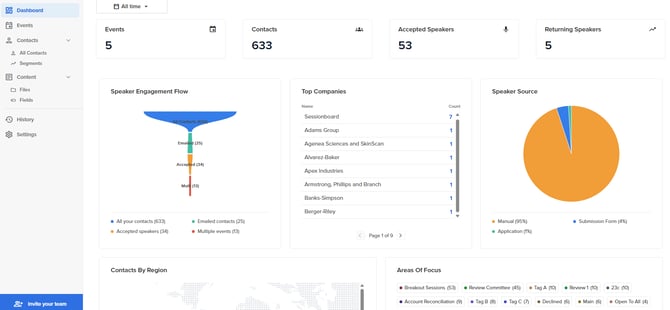
- Speaker Engagement Flow: Visualizes the speaker journey from initial outreach to acceptance, including how many were emailed, accepted, or linked to multiple events.
- Top Companies: Lists companies with the highest number of associated contacts, helping you spot organizations with strong speaker participation.
- Speaker Source: Breaks down how speaker records were added—via submission form, application, or manual entry/importing.
- Areas of Focus: Categorizes contacts based on topics or areas of expertise, helping you analyze trends and speaker alignment (references the standard session field Tags).
- Contacts by Region: Conveniently see where your contacts are located around the globe (references the standard session fields City, State, Zip, & Country).
💡TIP: You can now click on the company name or area of focus in the Dashboard to view a segmented list of associated contacts. This makes it easier to explore and manage related records directly from the Dashboard.
Events
List of all events (past and upcoming). If an admin has access to a specific event, from the org dashboard, the admin will be able to complete the following actions:
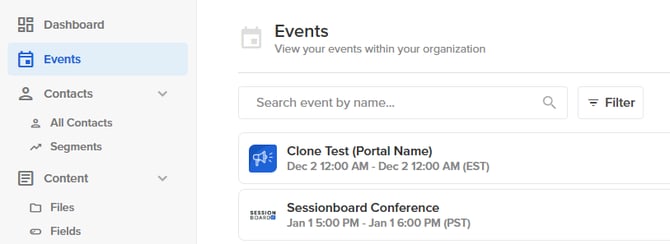
- Edit > Opens the 'Event Details' page to edit the event name, slug, date, time, logo, and background image.
- Delete > Delete this event. Once deleted, the event cannot be restored and any data specific to the event (forms, sessions, etc.) will be lost.
Contacts
List of all contacts (i.e. speakers, moderators, chairpersons, sponsor/exhibitor contacts, session submitters) either created through an event or created through the CRM. 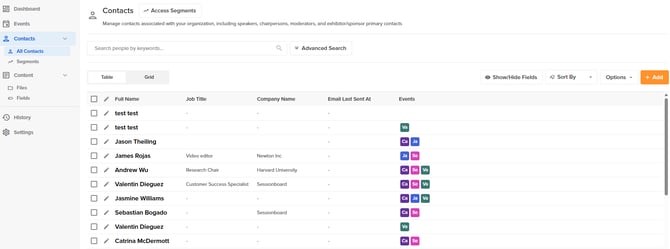
👉🏽 Learn More:
Files
View all files that have been attached to sessions within your event(s).
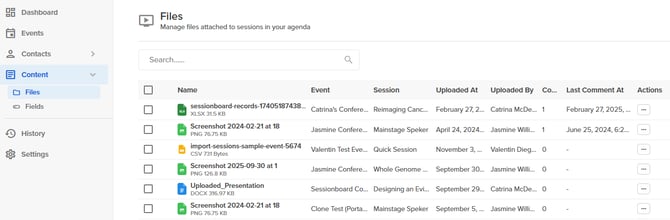
Segments
Create and view dynamic segments and curated, static lists with contact data. 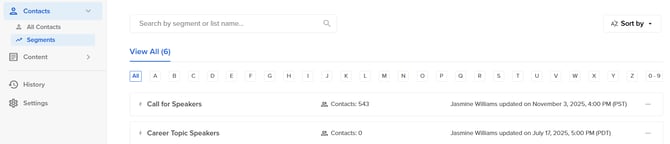
Fields
Create and manage fields and attributes that categorize your contact data.
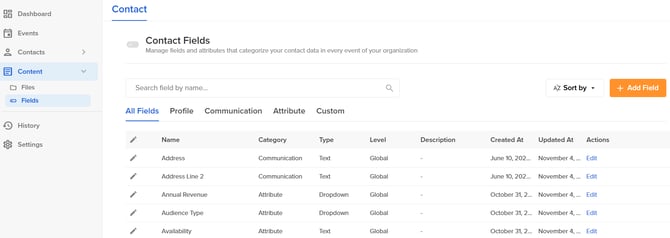
History
View a comprehensive list of all emails sent by your event team.
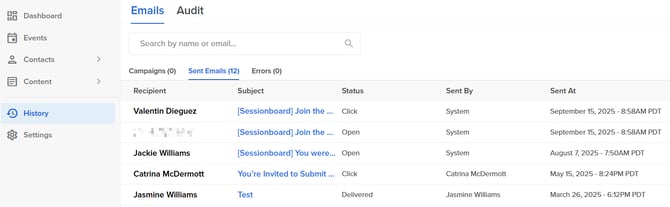
Setting
- Organization Details: name, slug, logo image, and banner image
-
Organization Team: Add and view team members who have access to your organization and/or events.
-
Email Templates: Create templates to send contacts emails from the organization level.
-
Integrations: Manage the integrations you are using for an event.
-
API Tokens: Event organizers can utilize Sessionboard's Open API to connect to third-party systems.

