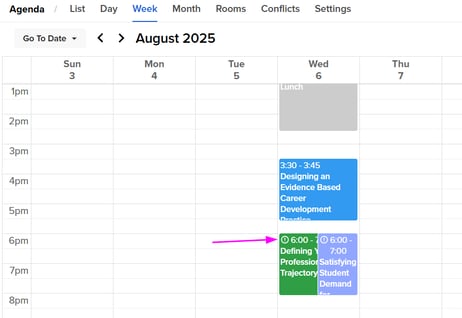Conflict Detection
Conflict detection allows you to quickly see if two or more sessions are overlapping, or if a session contact (speaker, chairperson, moderator) is double-booked at the same time.
To view this, navigate to Sessions > Agenda > Conflicts. The system will check for any conflicts and display each session here with details.
NOTE: Conflicts are updated upon page refresh.
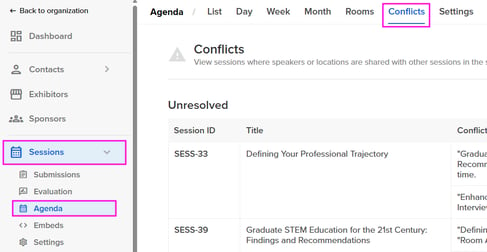
Below, you will find an example of an agenda with no conflicts vs. an agenda with conflicts that have been detected by the system for your review.
No conflicts
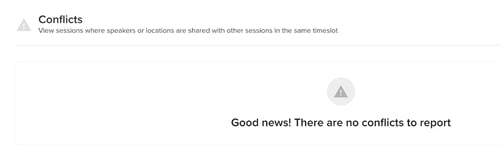
Conflicts detected
By clicking "Open", the system will open the session editor, allowing you to adjust the conflicts that were detected.
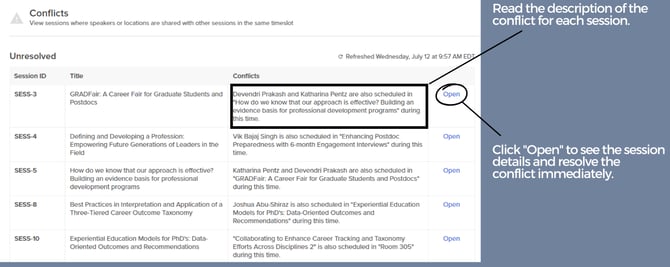
Sessions with a conflict with be designated with an exclamation point in the agenda view.