Create A Subsession
❗️Note: Integrations currently do not support subsessions.

(Parent) Session vs. Subsession Overview
In Sessionboard, a parent session is the main session that appears on your agenda—it acts as the overarching container for related content. A subsession, on the other hand, is a smaller session that takes place within the timeframe or structure of the parent session.
Think of a parent session like a full-day workshop, and subsessions as the individual presentations or panels happening within that workshop. Subsessions are grouped under the parent but can have their own titles, speakers, and details.
This structure is helpful when organizing complex events with multiple segments under one larger theme or session block.
When accessing a portal as a subsession speaker, I can see the parent session as well as other associated subsessions.
You can create subsessions from scratch (continue reading below to learn more) or convert existing sessions into subsessions. If needed, you can also revert a subsession to a primary session.
How To Create A Subsession
NOTE: Admins can create up to 200 subsessions.
-
Navigate to the "Sessions" module.
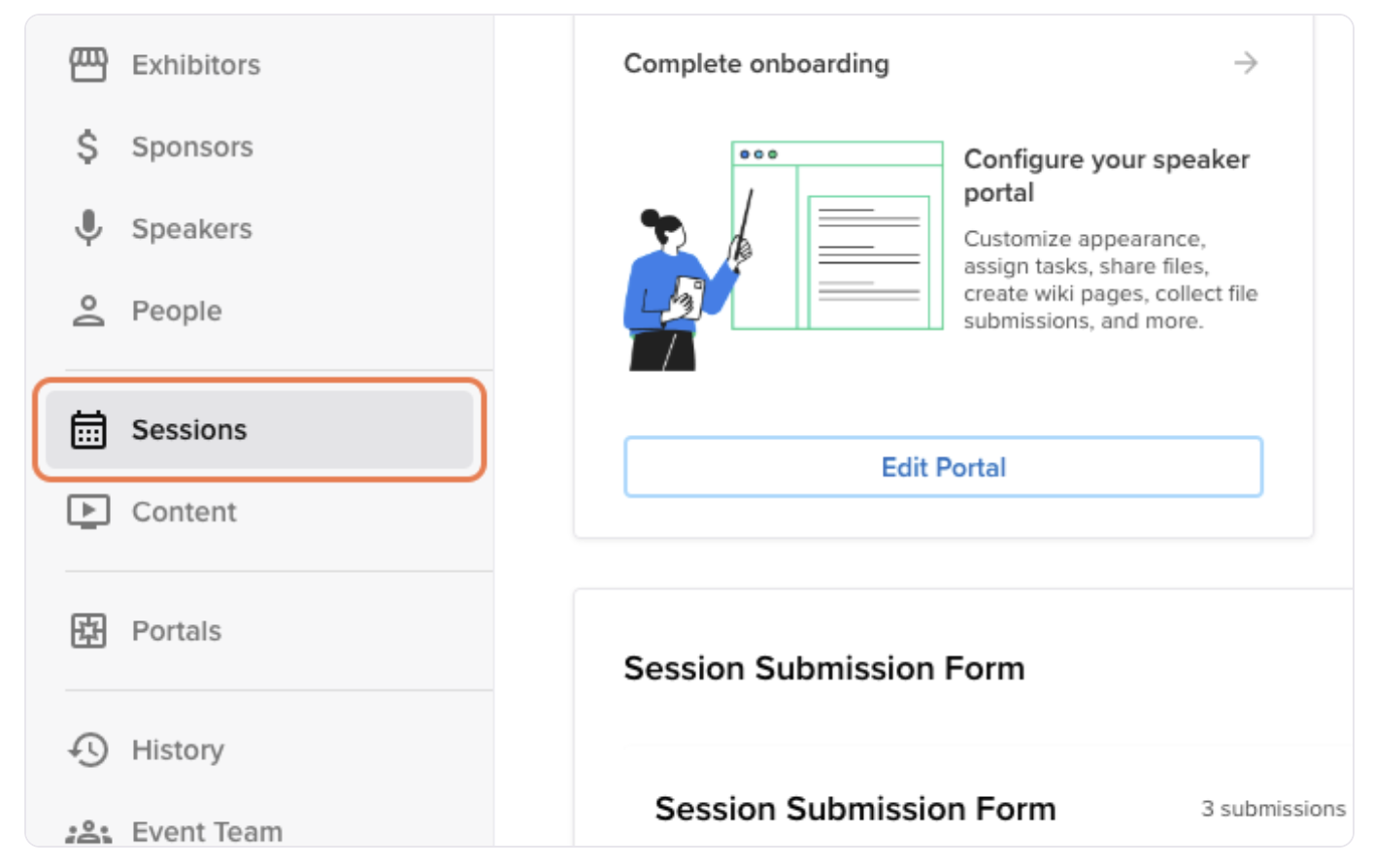
-
Select the pencil icon to the left of the session you wish to create a subsession.
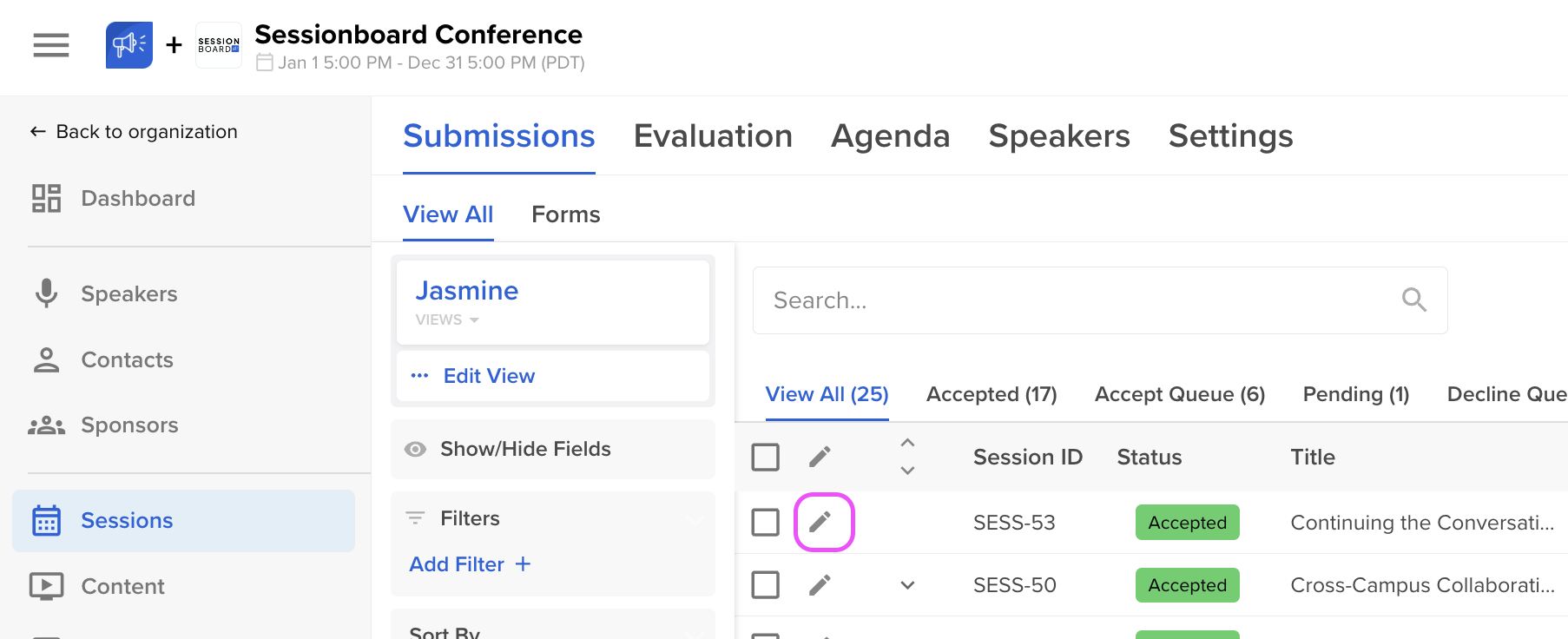
-
Within the parent session, select the tab "Subsessions".

-
Click on "Create subsession" to the right of the window.
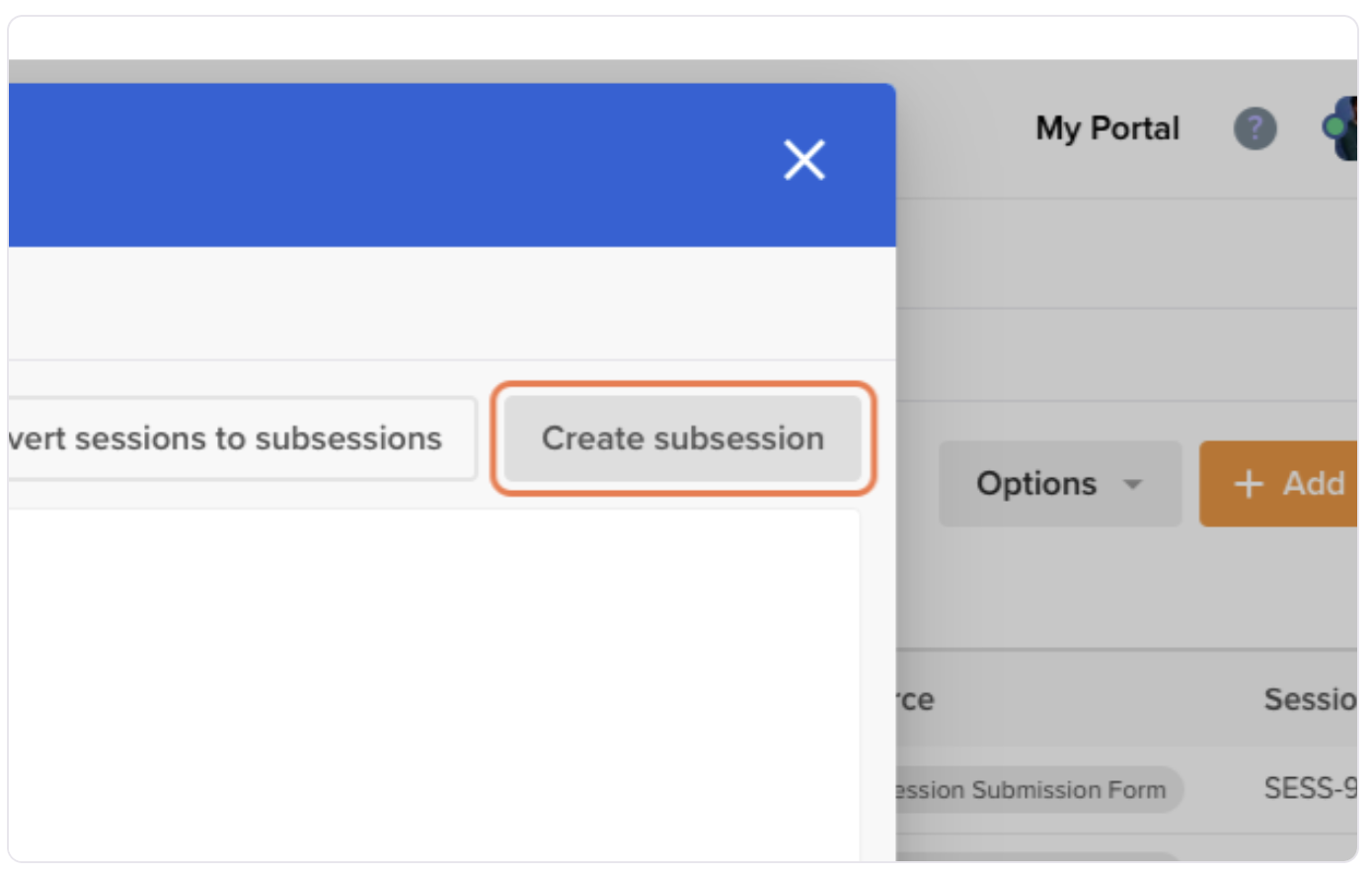
-
Add your subsession details including name, time, format, description, and speakers
-
NOTE: The date and time of the submission MUST fall within the date and time of the parent session.
-
NOTE: Speakers for the parent and subsession are linked. As a result, if you add a new speaker not listed in the original parent session, the speaker will be added not only to the subsession but to the parent session as well.
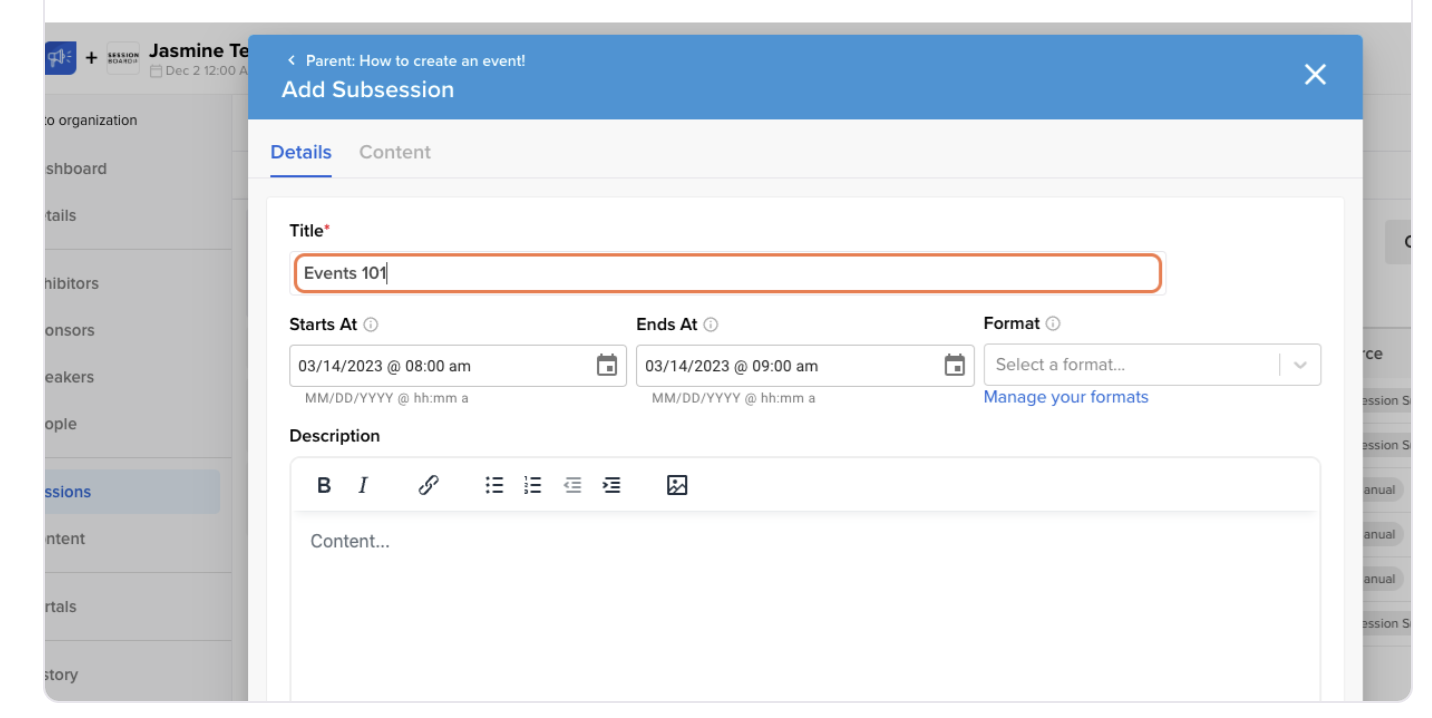
-
-
Once you are done, click the orange "Save Subsession" button at the bottom right-hand corner of the pop-up window.
Frequently Asked Questions
-
Can I email subsession speakers only?
-
The workflow to email speakers will stay the same. Emails can only be sent through the parent session by selecting the square to the left of their name and clicking the "Send Email" button at the top of the page. From there, you can adjust your recipients by changing the "Send To" field to "Select Individual Contacts".
-
- Can I add a moderator or chairperson to a subsession?
- Moderators and Chairpersons are only associated with parent sessions.
-
Can I add a sponsor or exhibitor to a subsession?
-
Sponsors and exhibitors are only associated with parent sessions.
-
-
How are subsessions ordered?
-
Subsessions are ordered chronologically based on when they appear within the parent session. If subsessions occur during the same time, subsessions will be ordered alphabetically by title.
-
-
Are subsessions shown within embeds?
-
Yes, subsessions are visible within embeds.

-
-
I am currently using an integration. Do my subsessions sync with the integration partner system?
-
At this moment, subsession information can not be synced with any of our direct partners. Subsession details will be exposed within Sessionboard's open API.
-
