How to view & edit my session submission form?
You have just submitted your session information; however, you may want to make some adjustments to it. No worries! Below, you will find instructions on how to make edits to your submission before the submission close date.
-
Within the "My Sessions" box, click on the session that you would like to make edits to.
-
At the top of the page, click the grey box "View Submission".
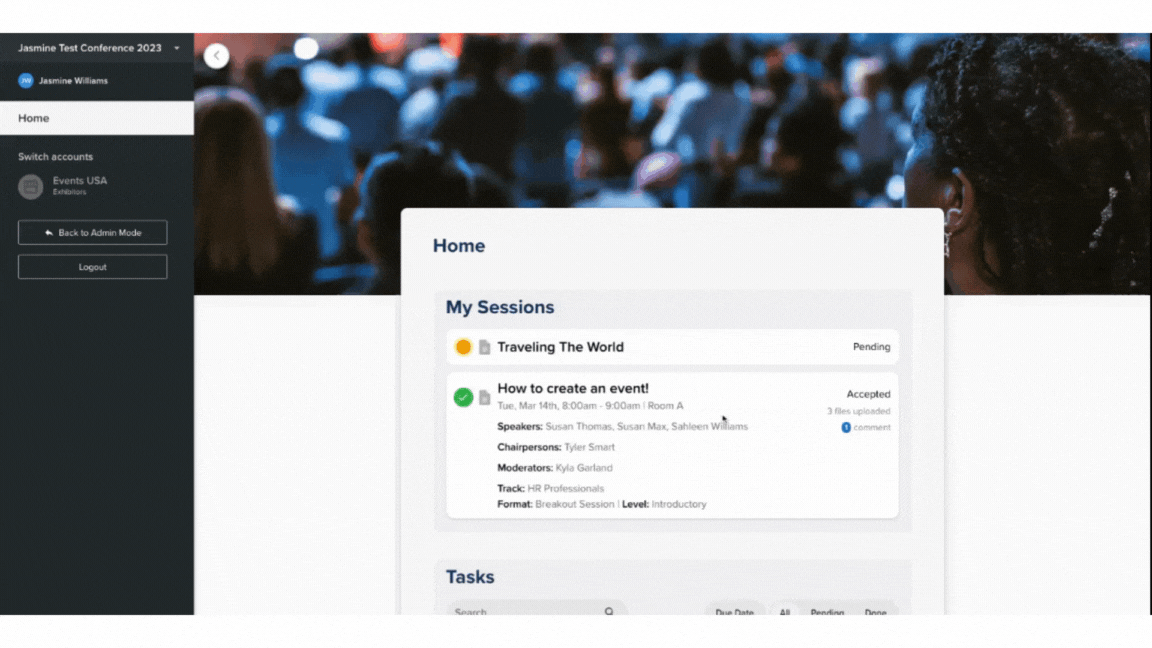
-
Add your associated session content under the Content section of your submission.
-
To add additional speakers, under Speaker Info, use the Add+ button.
-1.gif)
