Subscribe To Feed
What is a Feed
-
The fields (columns) that are shown in the view will be tags/objects in each record that is sent in the feed.
-
Each record is like a row in the spreadsheet. It contains the data for that record.
How to Use Feeds
You can only subscribe to a feed within the Exhibitor, Sponsor, and Speaker Modules.
-
-
If you use the default view and someone changes it, the data will also change in your feed.
-
-
Click the "Subscribe" button at the top right-hand corner of your screen.
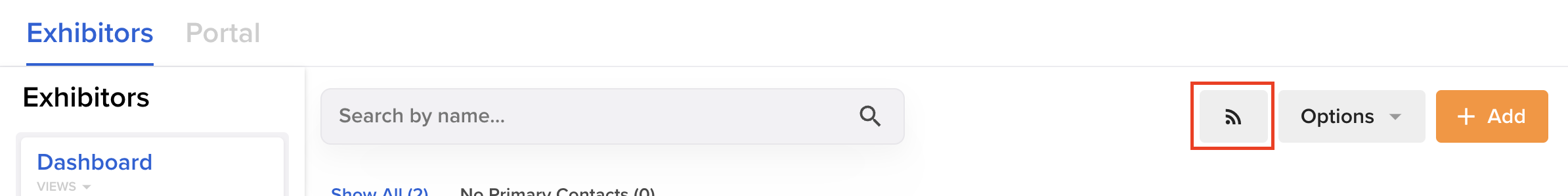
-
Take the URL you need and add it to your website or spreadsheet.
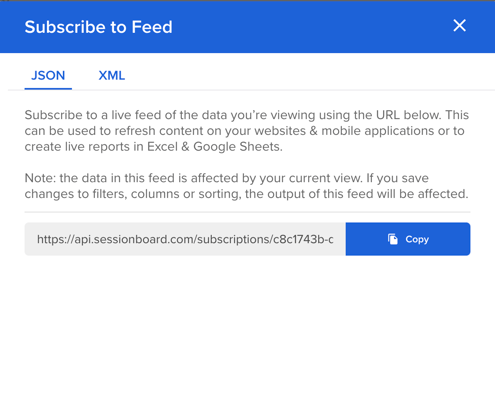
JSON/XML Google Sheets Usage
-
Links the file directly to a Google sheet (no need to export/import repeatedly)
-
The sheet can be refreshed to pull updated data, or set to auto-refresh (knowledge of Google AppsScript required)
-
Data can then be used in pivot tables and customized to build specific reports.
-
Can create Zapier links from Google Sheets to update different systems, like MailChimp.
JSON VS XML: A developer/data analyst will usually have a preference; however, in terms of functionality, there is no difference in what can be seen in the feeds. To learn more about the difference, click HERE.
