Create & Share Wiki Pages/Resources
Portals (Pro) will be available for all events in March 2025.
Wiki Pages are dynamic, editable pages hosted within the portal that allow for real-time updates and are viewed in the platform by contacts/groups.

Before you can assign a page to a portal, you first will need to create the page.
Create A Resource
Navigate to the Portals module and select "Resources" at the top of the page.
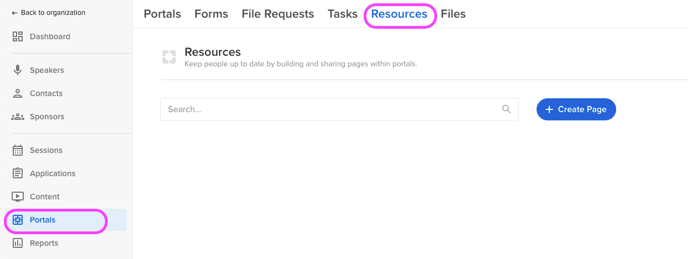
Select the blue "Create Page" button and complete the following fields:

- Title: This is visible from the portal home page.
- Subtitle: This is visible from the portal home page listed below the title.
- Page Content: This will be the body of your page. Add text, images, and links to share additional information with your portal users.
Assign A Resource Page
Now that you have created your page, it is time to assign it to the respective portal.
Note: Pages can be assigned to more than one portal.
Within the Portals module, select the ellipses to the right of the portal you would like to assign the wiki page to and select Edit Tasks.

Within the Assign Pages widget, select the button Assign pages to open a pop-up module. This will show any tasks you have created to select and assign to your portal.

From the list of pages you have created, select the page(s) you would like to assign to this portal. Once done, click the orange "Save" button at the bottom right-hand corner of the pop-up module.
