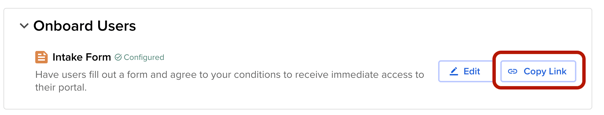Exhibitor Intake Form
Create Intake Form
Navigate to the Portals module. At the top of the page, select Group Portals and click the ellipses next to the Default Exhibitor Portal to select Edit Tasks.
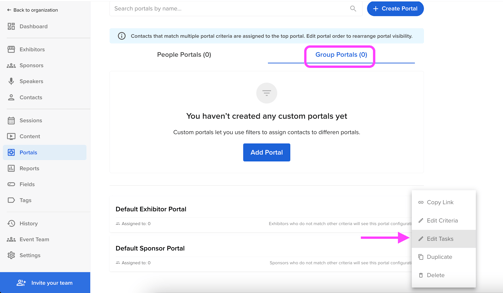
Within the 'Onboard Users' widget, select the button "Set up intake form" to edit the Intake Form.
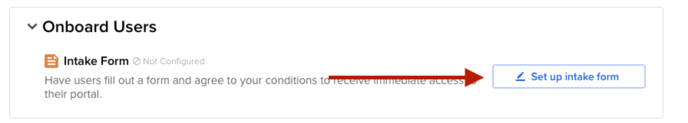
The Intake Form has three pages that will need to be updated with your event-specific information:
- Welcome Screen - The page portal users see when they navigate to the intake form.

- Group Information - Information about the exhibiting organization/company

- Contact Information - Information about the point of contact of the exhibiting organization.
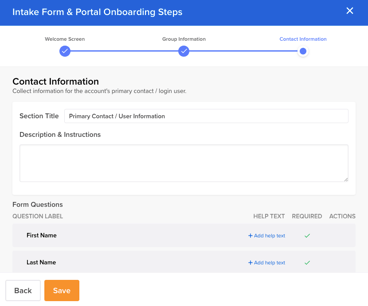
Share Intake Form
When it is time to now accept exhibitors and invite them to the portal, you will send them the link to your Exhibitor Intake Form. This link can be found within the widget "Onboard Users". Click the button "Copy Link" and send this link to all of your exhibitor contacts.